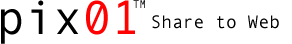
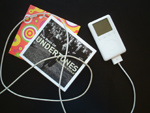


Getting Started
Creating a pix01 account is free and simple.
Download JRiver MEDIA CENTER software.
Install Media Center and import your image files. Select a few images, then right-click on them, and choose Share to Web. When the files are uploaded to pix01, a link will be sent to the email address you provided. Just share the link with a friend to share your photos.
Visit pix01.com any time to browse public galleries and sign in to manage your pix01 account.
![]()
About pix01
Terms of Use
Privacy Policy
© 2007-2020, JRiver, Inc. All rights reserved.
All images © the individual users.